Apple iPhone 6 battery, image courtesy of iFixit
|
The Apple iPhone 6 features an 1810mAh battery that usually lasts throughout a full workday, but rarely much more than a full day, which means nightly recharging. Just like on most Apple devices, the battery inside the iPhone 6 is a Lithium-Ion (Li-Ion) one, meaning that it degrades after time.
And if you are planning to buy a used or refurbished iPhone 6, you might want to know one crucial detail about the device: how long will its battery last?
Luckily, there is an easy way to track how much beating (or rather, charging) the battery has taken. That metric is battery cycles, where one cycle is equal to the process of draining and filling up the battery fully once.
It does not have to be all done at once, but rather battery cycles are counted when you sum up the percentage of use to arrive at 100%. You might drain 75% of the battery capacity in one day, and then put the phone for a nightly recharge, and then the next day, you use 25%. That whole process with its sum being 100% is what counts for one battery cycle.
Common knowledge says that after about 300 to 500 cycles, a Li-Ion battery degrades to 80% of its full capacity, and while there are other important factors (like temperature, which negatively affects battery longevity), knowing the cycles is crucial.
And if you are planning to buy a used or refurbished iPhone 6, you might want to know one crucial detail about the device: how long will its battery last?
Luckily, there is an easy way to track how much beating (or rather, charging) the battery has taken. That metric is battery cycles, where one cycle is equal to the process of draining and filling up the battery fully once.
It does not have to be all done at once, but rather battery cycles are counted when you sum up the percentage of use to arrive at 100%. You might drain 75% of the battery capacity in one day, and then put the phone for a nightly recharge, and then the next day, you use 25%. That whole process with its sum being 100% is what counts for one battery cycle.
Common knowledge says that after about 300 to 500 cycles, a Li-Ion battery degrades to 80% of its full capacity, and while there are other important factors (like temperature, which negatively affects battery longevity), knowing the cycles is crucial.
So how do you check how many battery cycles is your iPhone 6 battery on? Luckily, it’s all simple, as there is a dedicated application that shows that information. While there may be other solutions, we use iBackupBot, an app available for both Windows and Mac as a free 7-day trial and paid after that. We walk you through the process of setting it up and learning about your iPhone 6 battery cycle count right below.


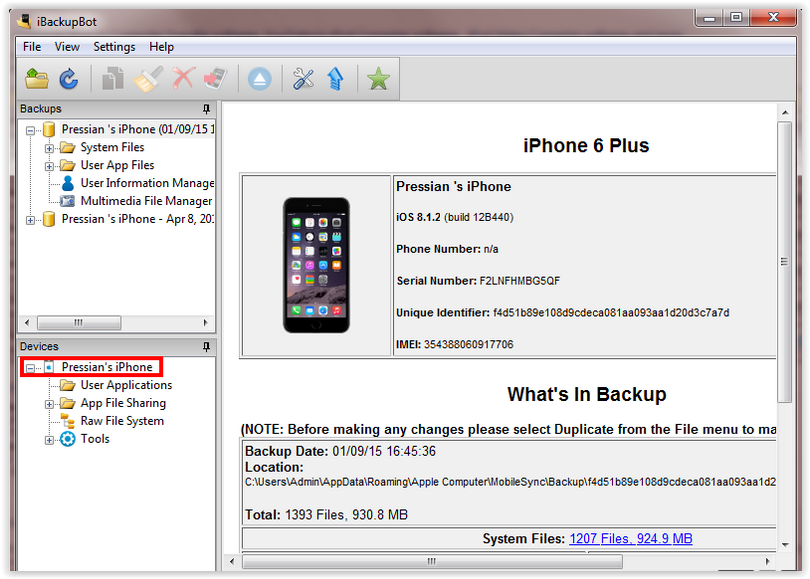
.PNG)


No comments:
Post a Comment