The Ultimate Review: 20 Magic Apps for Your Phone
You would think that magic, as a hobby and a profession, would have gone the way of the typewriter by now. After all, there’s no video scene you can’t create digitally these days, and audiences know perfectly well that any prop you can dream up can be manufactured.
Yet magic is alive and well. Magicians on YouTube rack up millions of views. Magic shows in Vegas regularly sell out. And every birthday, thousands of elementary-school boys (yes, usually boys) joyously open up magic kits, smitten with the idea of fooling the grownups. I was one of them. I performed magic shows at about 400 birthday parties during my teenage years — and went on to write “Magic for Dummies.”
It’s no surprise, then, that smartphones should become the latest frontier for illusions. App stores offer long lists of magic-trick apps. Sometimes, the trick happens on the phone’s screen — the app does the magic. Sometimes, the phone is part of the secret — the audience doesn’t even know that it’s involved in helping you perform.
Some tricks are free or cheap little throwaways — the equivalent of the fun, self-working, plastic beginner tricks that you get in magic kits. Others are unbelievably powerful effects designed for professional magicians, costing $50 or even $100, good enough to perform at corporate parties or on TV.
The problem with buying magic apps is the same problem with buying magic tricks: You don’t know how it works until you’ve bought it. Plenty of people buy what looks like a terrific trick only to find that it’s too hard for them to perform — and you can’t return a magic trick.
Therefore, as a public service, I have downloaded, learned, and tested 20 of the most promising magic apps online. (You can see four of them in the video above.) I’ve listed them here in order of difficulty. Please — hold your applause.
Marty’s Magic Coin (free, or $3 for the nicer version)
The effect: You rub a quarter on your phone’s screen — and it appears inside the screen, rolling around noisily as you tip the phone. When you’ve had enough, you give the phone a sharp shake — and the quarter falls off the screen and into your hand.

The review: Nobody will think that your real quarter is actually under the glass; anyone can see that it’s really a video representation of the quarter. But I dearly love this trick because it’s very easy to perform, the video instructions are fantastic and clear, and the concept is funny. (You can see the whole thing in my video above.)
The free version shows a quarter rolling around against a black screen. For $3, you get a choice of 32 different coins — or even a carrot slice — and you can install your own home screen as the background instead of the black screen. The full version also includes write-ups for some bonus tricks.
This one’s a great little goof, a good one for kids. (The hardest part of it is performing a French Drop with the quarter — but the instructions even give you an alternative way that involves even less skill.)
My only beef: The app doesn’t remember which kind of coin you prefer to use, or what your home screen looks like. You have to have to choose those settings every time you open the app.
For iPhone. But for Android, see Magic Trick #6, below.
Marty’s Magic Card ($3)
The effect: Your volunteer chooses a card from a deck. The phone reveals the selected card — by making its full-size image fade inthrough your home screen, like a ghostly X-ray.
The review: This one’s not quite as much fun as Marty’s Coin, because, well, I’ll just say it: You have to force the card, meaning that the spectator only thinks she got a free choice of card. (I’m not spoiling anything here — the reviews of this app on the app store make it clear that a force is necessary.)
Turns out a lot of “smartphone magic” apps are in this category: They’re fancy ways of revealing a card, but it’s your job, as the magician, to ensure that the volunteer has chosen the right card in the first place.
This one would be great for kids or total novices — forcing a card is actually easier than the French Drop — but Marty’s Magic Card needs Marty to do some updating. The look of the app is stuck in 2009-land, it doesn’t adapt to today’s larger iPhone sizes, and it crashes when you try to choose your home screen as the backdrop.
For iPhone. But for Android, see Magic Trick #6, below.
Magic Trick #1 ($3 or $4)
French magician Mikael Montier has created a series of charming magic apps, numbered #1 through #12. All are available for Android, some for iPhone.
In most cases, the toughest part is figuring out what the trick is. Most of them come without any video — not even a video showing someone performing the trick. You get only a handful of text screens that aren’t always crystal-clear.
The effect: Your volunteer chooses a card. You reach over to your phone, which has been sitting on the table, face-up and dark — and you scrub away the darkness, revealing the picture of the chosen card as though it’s a scratch-off lottery ticket.

The review: In this trick, your volunteer truly does get to choose a card (it’s not forced — much). Of course, the secret is how you tell the phone which card to reveal, without seeming to touch it or communicate with it in any way — and it’s an exceptionally clever, convincing secret.
And yet it’s not difficult at all. Fully beginner-approved.
On this one, the instructions are included in the form of a slickly produced private YouTube video, which makes learning the trick easy.
Magic Trick #2 ($3 or $4)
The effect: You email a link to your spectator. The link takes him to a Tic-Tac-Toe game online:

You play a normal game of Tic-Tac-Toe against your spectator — except you don’t get to see the screen. You’re standing several feet away, hands empty, back turned, even blindfolded. You can’t see what moves your opponent is making!
Yet when it’s your turn to play, you confidently say, “OK, put me in the lower-right” or whatever. And, of course, you win.
The review: I love this trick so much. There’s this one moment where it dawns on the spectator that (a) she’s about to lose, and (b) holy cow, you did it without even seeing the game board!
I’m not going to tell you the secret, but obviously, the app tells you where to make your next move. It works even if you’re blindfolded and far away. You can, in fact, be miles away, conducting the game over Skype or the phone.
Usually, you win the game; worst case, it’s a tie, just as in regular Tic-Tac-Toe.
The only drawback is that business of having to email the link to your spectator. It’s a little time-consuming and fussy.
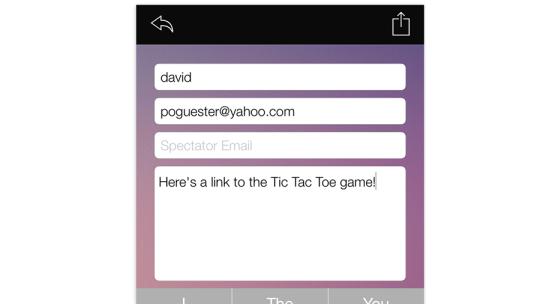
But otherwise, this is an extremely easy, wildly creative trick.
Magic Trick #3 ($3 or $4)
The effect: You hand your phone to a volunteer, open to the calculator app. With your back turned, you ask her to type in any three-digit number; multiply it by any other three-digit number; and divide by any four-digit number.
You now hand her a book — a physical book — and ask her to turn to the page number indicated by the calculator’s final answer. When she does, you’re able to tell her the first and last words on that page.
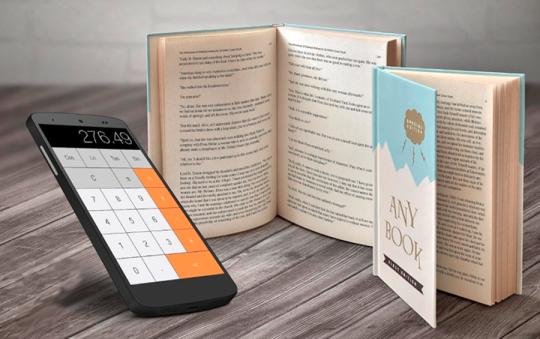
The review: The “book test,” where the magician somehow knows what word you’ve chosen from a book, is an age-old mental-magic classic effect, and there are many different ways to perform it.
This one’s very easy, but not, alas, one of the greats. For two reasons: First, the amount of setup work on your end is considerable; it will literally take you hours. (It’s a one-time thing, but still.) Second, using the calculator to arrive at a random page number feels a little contrived; if you’re so magical, why can’t your spectator just name any page number she likes?
Magic Trick #4 ($3 or $4)
The effect: You set up a grid of physical objects on the table, three rows of three: A pencil, a ring, a paper clip, a key, and so on. You ask an audience member to put a drinking glass upside-down over one of the objects. You explain the rules: On each turn, the spectator can move the glass up or down its row or column, but can’t skip over any object that’s been taken off the table.
At this point, the phone conducts the magic trick, on autopilot. A man’s voice comes out of its speaker. “Since the glass is not on the pencil, you can remove it.” He seems to know what’s happening on the table — he always knows what object the glass is on. In the end, he knows where the glass winds up.
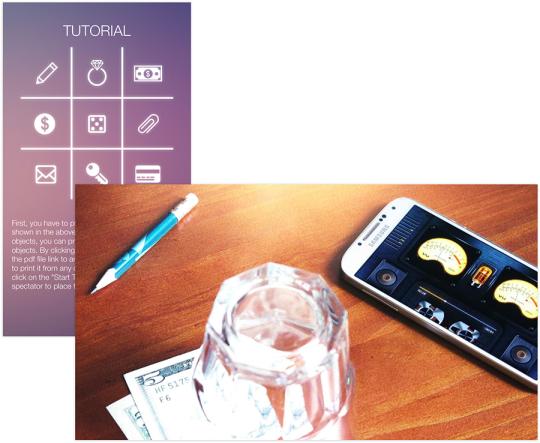
The review: OK, it’s fairly cool the way a prerecorded voice seems to know what’s happening. The problem is with the recording itself: It’s an American voice, but he’s reading what seems to be a Google translation from French. He says things like, “Move again two times the glass” and “It will be free the dice and capture the key.”
That weirdness, and the complexity of the rules, make this one less impressive than the others.
Magic Trick #5 ($3 or $4)
The effect: You make a prediction, then hand your phone to the volunteer. It’s running an app that shows a virtual deck of cards whose backs are showing. You ask him to flip through them, tapping each card to see its face; he sees that they’re all different. You tell him to stop at a card that seems worthy. He taps to reveal its face — your prediction was right!

The review: I love, love, love this trick. You can see it in my video above. It really amazes people, even though it’s ridiculously simple to perform.
In the 20 times I’ve performed this trick, twice people guessed the secret — but with a little change in the patter, I’ve eliminated that weak spot.
(In case you buy the trick, I’ll share my modification with you: Grab the phone yourself to put on top of your prediction. “I’m gonna cover up my prediction so neither one of us can touch it. …” Done.)
Magic Trick #6 ($4)
The effect: You make something appear inside the screen of your phone — a coin, a folded dollar, a card, a business card, a credit card. You slide it around, and then yank it “out of the screen” into your physical, actual hand.

The review: Sound familiar? This is the same concept as Marty’s Magic Coin, above, except that it works with a lot more objects than coins; in fact, you can take a picture of anything you want to appear in the screen. (Note: On some older Android phones, you can’t get rid of the black border around the object.)
Easy to use, but it’s a one-pony trick.
For Android.
Magic Trick #11, Magic Trick #12 ($3 or $4 each)
The effect: Someone chooses a card. After putting the deck back into its box, you use your phone as a sort of magic X-ray machine. It reveals the chosen card on the screen with a special animated visual-effects flourish.
The review: What’s unusual here is that these are augmented-reality apps. That is, they actually see the box of cards in 3-D space (it must be a Bicycle brand deck) and, in the video image, they superimpose spectacular graphics that move and adjust on the screen as you move the phone in space. In Magic Trick #11, you see the card rise out of a computer-generated treasure chest; in #12 — well, I don’t even know how to describe it. Some futuristic alien thing.

For $2 more, you can buy additional revelation effects within #11.
These are really just conclusions of tricks; it’s up to you to force the card that will later be revealed. They’re cute, but not especially mystifying.
Magic Kit ($20)
The effect: This app contains 15 magic tricks, just as the name implies. The quality varies widely.
Several of them are nothing more than visually rich revelations of a card that you’ve forced; for example, the Mystic Hand displays a mechanical robot hand that “reaches into” the deck to pull out the chosen card, and Pencil Stab is an on-screen version of the old “stab the deck with a knife and pull out the chosen card on the tip” effect.
Two of them are “reach into the screen and pull a displayed object out into the real world” tricks — one with a match, one with a bottle cap.
Another set are prediction tricks: Predict which ace someone will choose, or which color (out of three swatches).
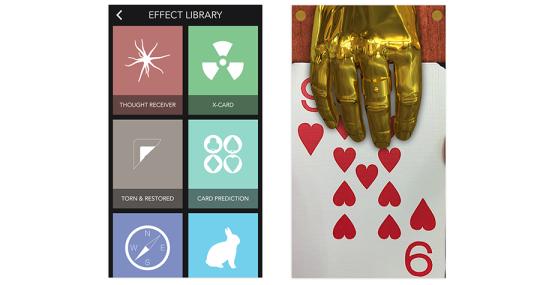
The review: The graphics are lovely, but the actual tricks just aren’t especially mysterious. You’d be better off spending that $20 on other apps listed here.
For iPhone.
City Prediction ($16)
The effect: You ask your spectator to open up the Apple Maps app onher own phone. You pick up her phone and type something in, then turn the phone face-down on the table.
Now you ask her to name any city in the world that means something to her. When she does, you ask her to look at her phone. Sure enough, Apple Maps is now open to the city she named!
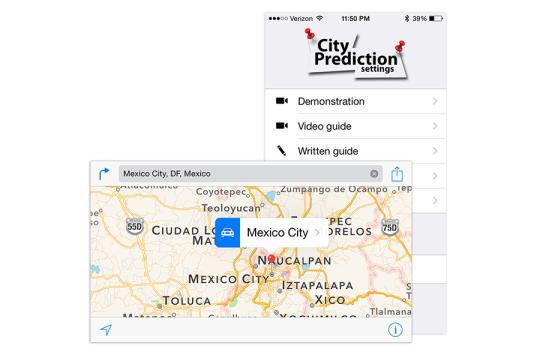
The review: This one gets into serious miracle territory. I’ll tell you this much: It does not have anything to do with voice recognition, forcing, or installing anything on your spectator’s phone. (You can see this trick in the video above.)
What’s not clear from the marketing blurb is this: To work the way it’s described here, you need a secret assistant who’s also watching.
You can perform the trick all by yourself, but there’s an extra step: Before revealing the city prediction, you pick up your own phone and Google the city your spectator has named, while making conversation about it — to check out its population, for example.
Either way, it’s a powerful, unforgettable trick. It’s not a kids’ trick by any means, though, and it requires a good Internet connection and practice.
For iPhone.
Photo Prediction ($5)
The effect: A spectator chooses or names a card. You wake your phone and open up your photos app — and there, for your spectator see, is one and only one picture of a card. It’s his card!
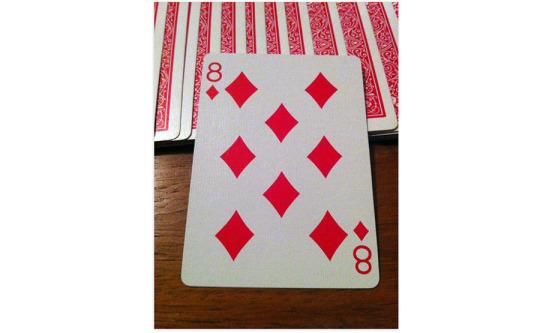
The review: Your spectator really does get a free choice of card. And your photo roll really does contain one photo of a card, date-stamped the day before. The only possibility is that you’re telling the truth: that you knew the card before you started the trick! That’s a disconcerting notion, and the trick is a total baffler.
You’ll need to practice for about 30 minutes to get the hang of it. (The same app also lets you reveal a predicted number instead of card, between 1 and 129. You can also customize the revelation in some sneaky ways.)
Also, note that Ghost Card, described next, sounds similar — but it’s even more memorable, because the spectator is in the background of the photo. Then again, it costs $15 instead of $5. …
For iPhone. (Similar, for Android: Foto Prediction, $4.50.
Ghost Card ($15, iPhone)
The effect: You, the magician, pull a card out of the deck — and, without revealing what it is, use your phone to take a picture of it with your spectator in the background.
Now you ask the spectator to name or choose any card. You now reveal the picture you took, showing the correct card.
Your awestruck spectators are welcome to email or text themselves that photo as a souvenir — or to hunt through your other photos; they won’t find any other pictures of cards.

The review: There are two really sensational aspects to this one. First, you don’t force the card; the spectator really can choose any card, or even name one if you don’t have a deck handy. Second, the spectator is in the picture and saw you take the picture. It’s absolutely impossible.
The secret is some incredibly sophisticated technology. Practice this one a few times, and you’ll leave a trail of thoroughly mind-boggled audiences in your wake.
For iPhone.
Telefoto ($25)
The effect: You give a Web address to your spectator, who enters it on her own phone. It’s a Web slideshow of 50 Las Vegas photos. She scrolls through until she finds one she likes — and you somehow read her mind, telling her which photo she’s seeing. Over and over again.
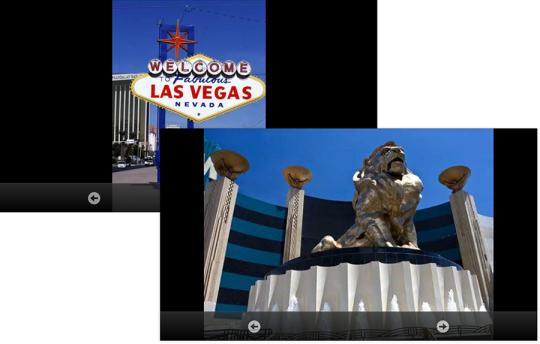
The review: Greg Rostami is responsible for the next batch of tricks described here; most are intended for professional magicians, or at least amateurs who are willing to put some work into performing the tricks smoothly. They all come with copious, well-written instructions, and you can find YouTube videos of people performing them. (Rostami has, in honor of this column, cut his apps’ prices in half for the next two weeks; this trick, for example, is usually $50.)
I’ll be straight with you: This is my favorite. It’s part of my repertoire now. You never touch the spectator’s phone. You can have your back turned, you can be blindfolded, you can be across the Internet from this person — and it still works.
You can also substitute anything you like for those Vegas photos. The app comes with a set of ESP-symbol “cards” as a preset, but you can also upload your own set of photos — anything you like, as many as you like.
It works exactly as you see it in my video above, and it’s an absolute stunner. It requires an Internet connection, and it requires you to spend some time learning the trick and practicing.
iPredict+ ($5)
The effect: Someone chooses, names, or even whispers a card. You pull out your phone, open Contacts, and ask your spectator to contact Christen, a remarkable psychic you’ve met — either by phone or by text.
If the spectator calls Christen, he gets Christen’s voicemail — where she says, “I’m not home right now — but your card is the Seven of Clubs” (or whatever). If the spectator sends her a text (it can say anything, like “What card?”), Christen responds with a text, identifying the card.
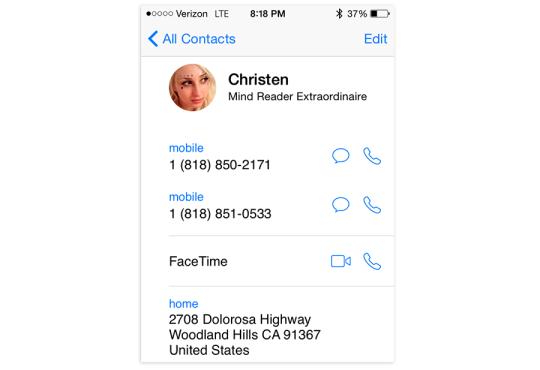
The review: This is another knockout effect, especially since the spectators can use their own phones to contact Christen. (They really do place a call or send a text.) It’s not a force, and not voice recognition. It just seems unimaginable that someone who’s not even present can identify the card.
The only downsides I can think of: The trick works only in the U.S., and it’s not really repeatable for the same audience at the same sitting. If you’re willing to practice and read the instructions carefully, you won’t find a more impressive effect for this little money.
iForce ($5, iPhone or Android)
The effect: You open a doodling app on your phone and, with your finger, scribble a prediction. You ask your volunteer to pull a bill from her purse. When you flip the phone screen up, sure enough, you predicted which bill it would be.
The review: Actually, you can predict anything — what coin, bill, ESP symbol, or number your volunteer will choose — as long as the universe of possibilities isn’t greater than 8.
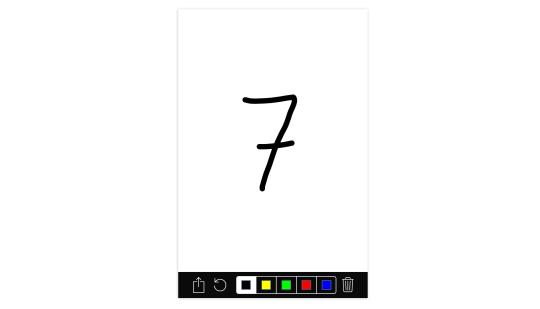
One really cool one: The spectators put a salt shaker (or something) next to your phone, at a chosen corner or edge — and when you flip the phone over, they can see that you’ve drawn an arrow pointing to the correct side or corner!
For a long time, this was my favorite magic app, if only because the secret is so dang clever. Over time, I’ve stopped trusting it as much. Sometimes people guess the secret, and sometimes the trick misfires.
RA ($5)
The effect: It’s an update to the magic world’s classic “any card at any number” trick.
You talk about the statistical odds of finding a certain card at a certain position in a deck, and direct your volunteer to open a site called CardOdds.net on her own phone, tablet, or laptop. On this Web site, she can choose any card and enter a number from 1 to 52. The Web site calculates the statistical odds of that card being at that position in the deck (“21” would mean the twenty-first card down).
Sure enough: You hand over a deck of cards — and at position 21, there’s the chosen card!
The review: Another ingenious Rostami effect — and another one for pros, or people willing to learn, work, and practice. This time, you need both some mental and some card skills.
But the effect really smokes people’s brains — it just doesn’t seem possible.
iPredict Pro ($50, iPhone or Android)
The effect: Same idea as iPredict+ described above — except this time, the spectator calls your phone and gets your voicemail greeting. And you correctly identify the card!
The review: If there’s a more impossible-seeming prediction trick, I can’t imagine it. There’s no forcing, no secret assistants. The spectator uses his own phone, which you never touch, to call your voicemail, or send you a text.
Your voicemail can reveal other things besides cards, by the way. It can reveal a chosen number, or state, or, indeed, anything at all.
Clearly, this trick is aimed at pro magicians; the $100 price tag (OK, $50 for now) should tell you that. The setup is especially complex; it’s intended for people who will do a lot of work in the name of perfecting a killer effect.
The Grand Finale
The main thing is this: Right under our noses, a whole new realm of magic tricks has sprouted up. Some are for pros, some are for the rest of us, and a lot of them are dazzling.
If you’re young or new at this, start with Marty’s Magic Coin (for pure entertainment) or Magic Tricks #1, #2, or #5 (to really baffle people). If you’re an intermediate magician, try City Prediction, Photo Predict, or TeleFoto. And if you’re a pro, the time you put into Ghost Card or iPredict+ (or even iPredict Pro) will reward you handsomely in reputation points.
Yes, even in this age of cynicism, magic is alive and well — and blowing minds wherever fine smartphones are carried.

No comments:
Post a Comment